#
How to install skins after the new SteamUI update
#
Pre-requisites
Download the latest SFP release
In case you want to use the Millennium patcher, download it for Windows
Note that this patcher has its own way of patching and requires you to manually add css, read more at it's source
#
Installing a theme
- Download a theme
- You can
download skins here - You can
preview skins here
- You can
- Extract the zip and Copy/Cut the [SkinName] folder (the folder might sometimes have -main -master or a version after the name)
- Paste your skin(s)
- Find the steam folder using SFP [Recommended]
- Open SFP, click the [Open Files] button (bottom right), and then click skins / steamui
- If the [skins] folder doesn't exist create it
- or find the steam folder manually
- Locate wherever Steam is installed yourself (default is [C:\Program Files (x86)\Steam"])
- If the skins folder doesn't exist create it
- Find the steam folder using SFP [Recommended]
- Open SFP and open the Settings at the bottom left
- Scroll down and at Steam Skin choose your skin
- Done.
#
Skins
-- These are too much for me so uh feel free to edit some.
Extract and Copy the folder to [Steam\steamui\skins]
You can see the skin source code here
Extract and Copy the folder to [Steam\steamui\skins"]
You can see the skin source code here
If you want to use this skins JS
Move the contents of the [Steam\steamui\skins\Metro\Metro-JS] folder to the main skin folder (aka. ([Steam\steamui\skins\Metro)] and overwrite existing files
Extract and Copy [friends.custom.css], [libraryroot.custom.css] to [Steam\steamui] or make a new folder with them in [Steam\steamui\skins]
You can see the skin source code here
[Download]](https://github.com/SpaceEnergy/SpaceTheme-Steam/releases/latest/download/SpaceTheme.zip)
Extract and Copy the folder to [Steam\steamui\skins]
This skin was made to be used with Millennium BUT it can also be used with SFP, download it at the
top of this page
To install this skin with Millennium, you can follow the the guide provided by the author
You can see the skin source code here
Extract and Copy friends.custom.css , libraryroot.custom.css to Steam\steamui or make a new folder with them in Steam\steamui\skins
You can see the skin page here
Extract and Copy the folder to Steam\steamui\skins
You can see the skin source code here
Extract and Copy the folder to Steam\steamui\skins
You can see the skin source code here
You can see the skin source code here
This skin isn't finished yet, you can visit it's source code here More information will be added when the skin is finished, currently visit the source code and find out how to install it.
This skin isn't finished yet, you can visit it's source code here More information will be added when the skin is finished, currently visit the source code and find out how to install it.
There aren't any other skins I could find. If there is a skin you would like added, you can edit this page and add it yourself, or tell me to add it by creating an issue on github
#
Addons for your already existing skins
Before continuing this, first install a regular skin like metro or fluent.
Follow the guide above if you don't know how
⚙️ This skin features a site with customizability Source code ⚙️
To install the base skin:
Save it as friends.custom.css to Steam\steamui or to the folder of your active skin in Steam\steamui\skins
Save it as webkit.css to Steam\steamui or to the folder of your active skin in Steam\steamui\skins
You can see the source code here or beta source code here
Save it as webkit.css to Steam\steamui or to the folder of your active skin in Steam\steamui\skins
You can see the source code here
Save it as webkit.css to Steam\steamui or to the folder of your active skin in Steam\steamui\skins
There aren't any other addons I could find. If there is a addon you would like added, you can edit this page and add it yourself, or tell me to add it by creating an issue on github
#
Previews
If you want to look at how some of the skins would look if you installed them this is it.
#
Skin Previews
Note: Includes custom font
Previews for this skin can be viewed here (expand previews at the top).
#
Addon Previews
The developer of this addon has a better preview page, look here
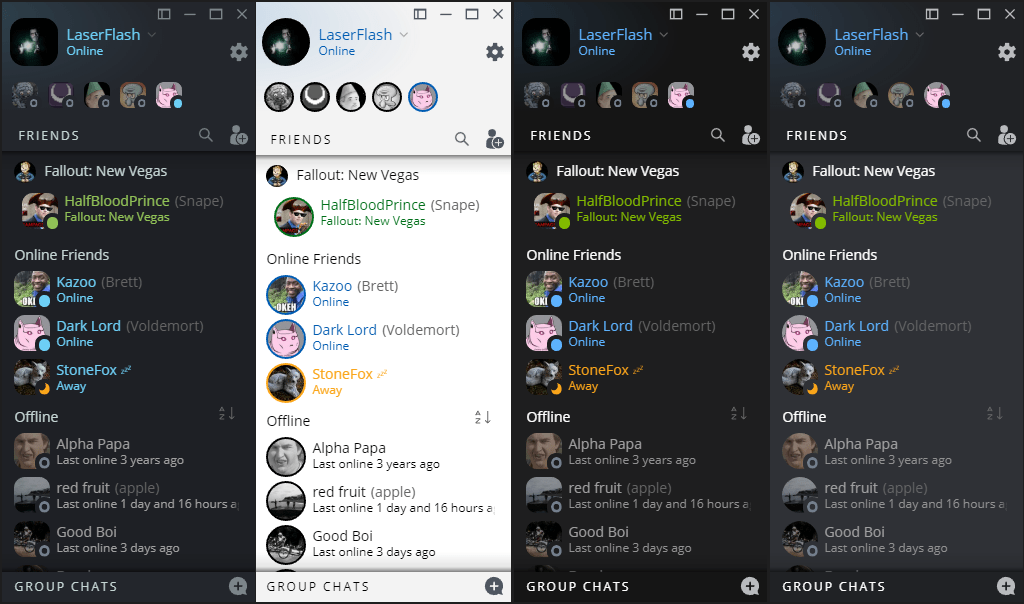
There aren't any other addons I could find. If there is a addon you would like added, you can edit this page and add it yourself, or tell me to add it by creating an issue on github
#
Uninstalling
If you want to uninstall you will have to:
- Close Steam and SFP fully (from tray menu)
- Delete the [%LOCALAPPDATA%\Steam\htmlcache\Cache] folder
- Launch steam